Elevate the workplace experience through our employee experience app that provides employees with the tools to find and reserve spaces whilst connecting with each other.

Connecting people with workspaces.
Make it easy for employees to return to the office through a user-friendly, intuitive and configurable employee experience app.
Available as a web or mobile app and downloadable from Google Play or the Apple Store, employees are able to locate or pre-book multiple space types including desks, smart lockers and car parking.
The Freespace employee app also allows for easy collaboration with colleagues and team members. Employees can even benefit from in-app push notifications for booking confirmations and meeting reminders.
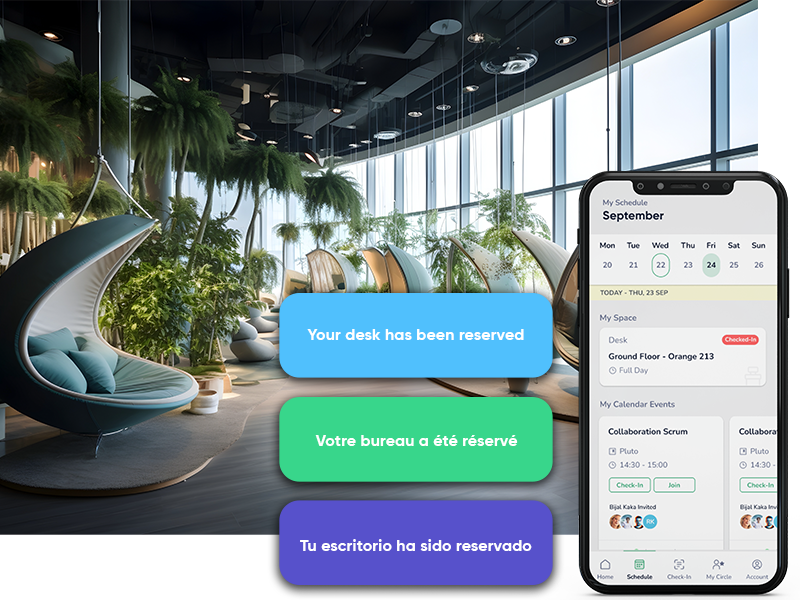
Making space booking accessible.
Users can engage with a multilingual workplace experience app, covering seven core languages that meet the industry standards for accessibility – Job Access With Speech (JAWS®) and ZoomText®.
Additionally, our web-based application adheres to the Web Content Accessibility Guidelines (WCAG) 2.1, incorporating user-friendly design and accessibility features. Our inclusive approach ensures employees can access workspaces and collaborate with their colleagues. The App is Single Sign-On enabled, ensuring ease of access.
Effective occupancy planning.
Enable administrators to configure the rules around workspace booking using our workplace occupancy planning portal.
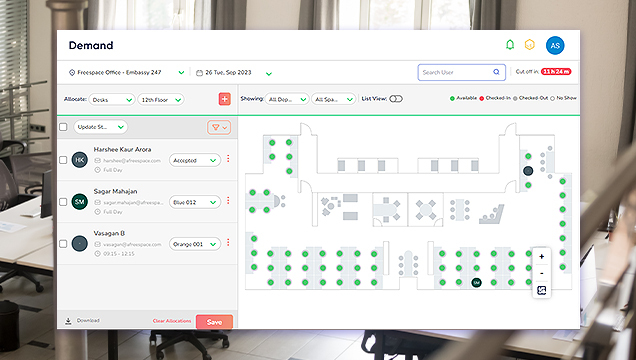
Demand.
Set attendance rules, embed organizational policies and set workspace allocation priorities.
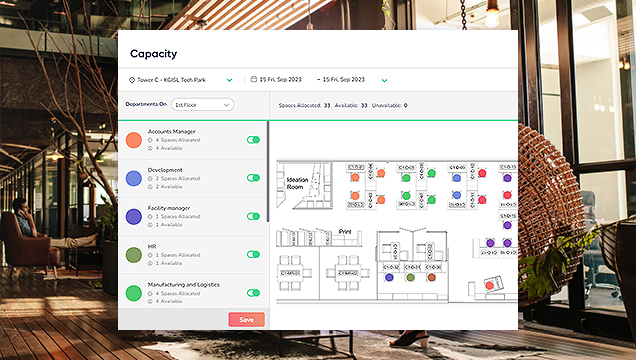
Capacity.
Set the status of bookable spaces and manage space for desks, departments and zones.
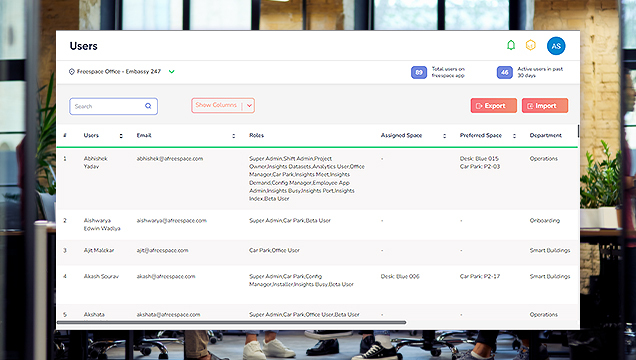
Users.
Create user profiles, assign users to teams and set personal preferences.
Redefine your workspace allocation with our intuitive platform.
Embed your organizational policies, attendance rules, and workspace priorities — all in one place.
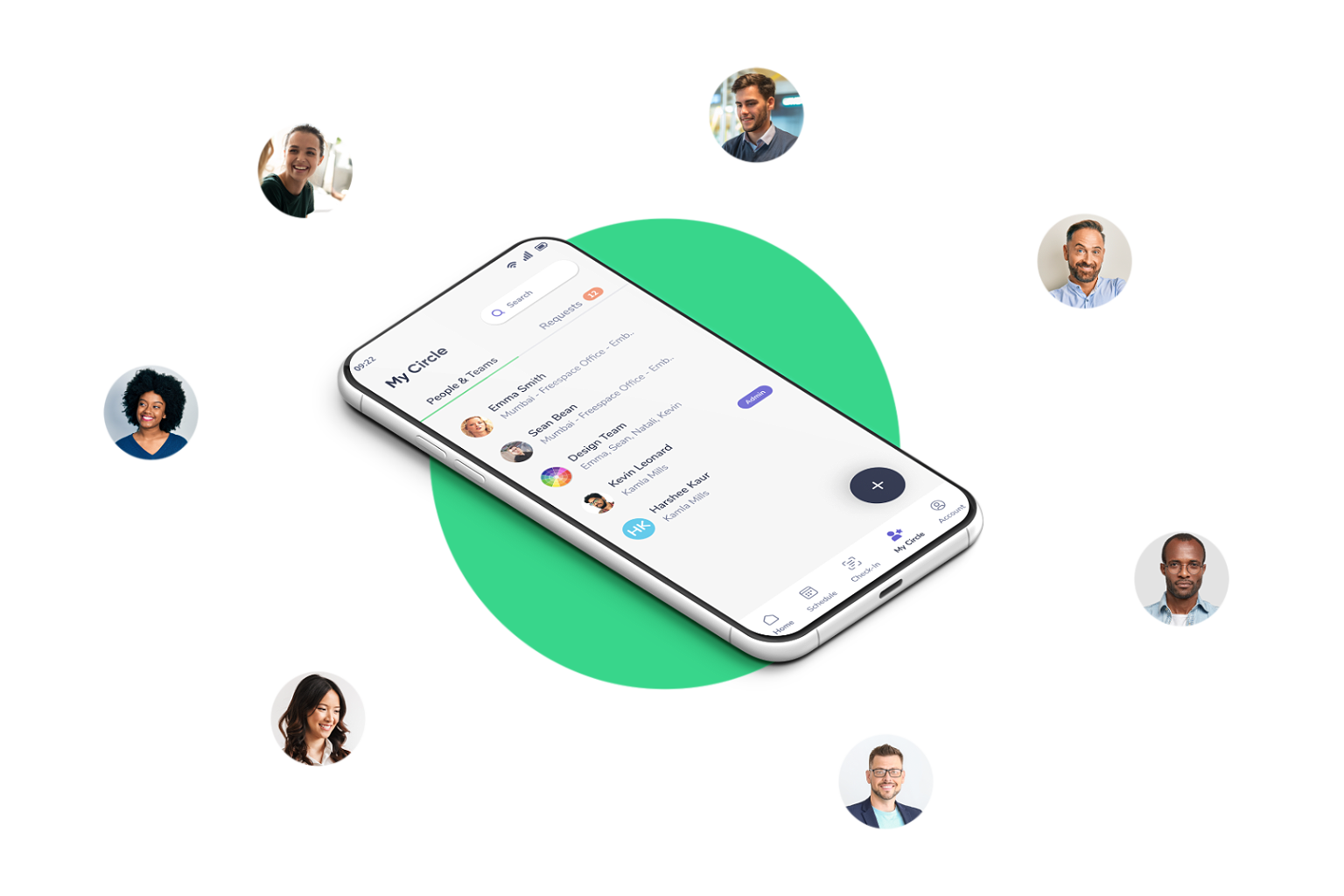
Improve employee connections.
Our My Circle feature allows employees, by consent, to set-up a collaboration network to coordinate attendance and space, provide visibility of future bookings and live check-in status. The My Circle data can be used to support design decisions based on understanding interactions between departments.
The My Teams feature in the app enables the team manager, set as a user in the system, to book spaces for their team. The manager can book team days and schedules, with the option to book adjacent spaces, within the areas designated to the users.
You can even incorporate employee preferences including assigned, preferred spaces (including locations near a window or with specific equipment) or spaces in their own department.
Check-in with ease.
Improve user experience with flexible check-in options to suit user needs.

SPOT Tags.
Assign unique space identifiers and enable employees to scan the tag from within the app to check-in.

Workplace Sensors.
Automated check-in and check-out based on occupancy sensor integrations with our employee experience app.

In-App Check-In.
Employees can use the ‘check-in’ button from within the app to confirm attendance at their booked space.



