Streamline office navigation and workspace selection with energy-efficient indicators, conserving energy in unoccupied spaces.
Making the workplace a destination.
The Proximity Assisted Light (PAL) indicator provides real-time visibility on workspace occupancy, featuring a dynamic light indicator which shifts in color to reflect the availability status of a space. It’s particularly beneficial in agile and free address environments, enabling employees to identify available spaces.
- Enhances the workplace as a destination
- Supports agile working
- Enables strategic space planning

Flexible deployments.
The PAL indicator can be used in multiple space types including workstations, phone booths and meeting rooms.
It is quick and easy to deploy as it’s powered via USB and is placed using a peel and stick solution. With Wi-Fi connectivity and a thin and sleek design, PAL provides a versatile solution for multiple space types.

Improving visibility.
PAL has a 360° light ring meaning it can be viewed from any angle, enabling transparency within the workplace of available/unavailable workspaces. Utilizing the dynamic light indicator, the light changes color in response to the availability status of a workspace, providing a visual cue for immediate understanding of space availability.

Low power & sustainable.
PAL is a simple ‘interactive Indicator’ that avoids the need for a power-hungry digital screen. By removing the display, power requirements have been dropped on average by 80%.
Additionally, the PAL can support capacity planning & shut down spaces so they can’t be booked or used in an agile environment. This enables organizations to prevent the spaces from being used and switch off supporting systems (i.e. lighting, heating as required).
Signal space availability in real-time.
Designed for various spaces, including workstations, phone booths and meeting rooms, promoting energy efficiency by omitting screens, shutting down after hours, the PAL workspace indicator not only empower employees to freely find the most suitable workspace but supports heating and light conservation too.

PAL.
Purpose: Indication
Features: NFC
Coverage: Per space
Power: USB
Installation: Desk, phone booth, meeting room
Network: Wi-Fi
Dimensions: 65x65x13mm
Colors: Black or white
Check-in with ease.
Integrating the PAL indicator with our Employee Experience App supports the check-in process with its built in NFC tag, enabling one-tap check-ins to significantly enhance agile/free address/hoteling environments and improve the employee experience.
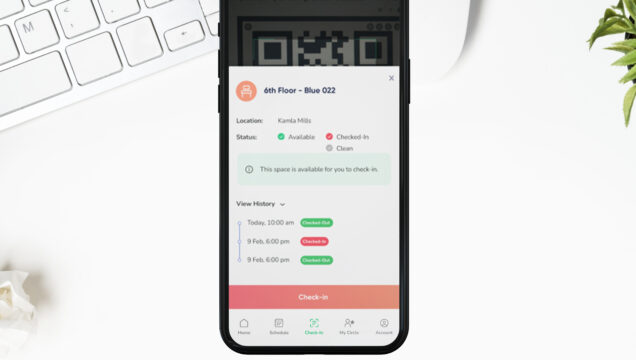
In-App Check-In.
Employees can use the ‘check-in’ button from within the app to confirm attendance at their booked space.

SPOT Tags.
Assign unique space identifiers and enable employees to scan the tag from within the app to check-in.

Workplace Sensors.
Automated check-in and check-out based on occupancy sensor integrations with our employee experience app.
Dynamic integrations.
PAL seamlessly integrates with other Freespace products, including the ONE & TIM+ sensors, where it dynamically changes color, based on occupancy status. Linked also with our signage solution, creates for a truly seamless employee experience.
| App Only | Sensor Only | Sensor & App | |
|---|---|---|---|
| Available |  |  |  |
| Occupied |  |  | |
| Booked |  |  | |
| Checked-In |  |  |  |
| Out of Hours |  |  |  |



